Recently, I've been working on a Liver Performance Set (more about that in a later blog post, hopefully), meanwhile, my upcoming album is on the back-burner. The set will be based around Ableton Live, and will feature two main projects - a drum and bass centered one, and a dubstep centered one. For the drum and bass project, I'm utilizing Tim Exile's The Finger Reaktor Ensemble, mainly for glitching out the audio. The dubstep set, on the other hand, is at a slow enough tempo for me to actually improvise basslines and beats live. The beats are easy, Ableton has a simple pad-style trigger sound module, but for the bass I wanted something simple, but robust enough to keep people intrigued for the whole set. So I set out in Reaktor today (after a delicious lunch) to make something.
Presenting my first ever Reaktor Multi Oscillator Synth; POLAR STAR.
Now, this is about as simple as synths go, but just to stroke my own ego, here are some specs:- 3 Oscillators with Saw, Triangle, and Variable Pulse-Width Pulse Waveforms.
- Each Oscillator has a simple Frequency Modulation knob to add GRIME
- Oscillators One and Two each have a Sub Oscillator tuned an octave below themselves, boosting the amount of Oscillators to FIVE.
- Oscillator 3 includes a Noise Generator that runs independent of Osc.3's Gain (in case you want Noise only).
- Osc.1-3 have fine and course tuning.
- Osc.1-3 have independent tweakable Pulse-Width modulation LFO's with indicators.
- Simple Multimode Filter with 10 modes, and an ADSR inversable envelope.
- Simple Amp with ADSR envelope, and Velocity-scaling knob.
- Adjustable Auto (Legato) Portamento
- BAD ASS Cave Story theme
I debated using a step sequencer tied to a tempo-based LFO to control the filter (dubstep set [wobble wobble]), but decided to use The Finger for that, too. I might throw one together for a different version of Polar Star, but for now it's sleek and doesn't eat CPU.
I don't want to upload the ensemble until I pack it with Snapshots (which I hope to control Live), but in case anyone stumbles upon this and wants to peek at the guts, this ought to give you an idea of what's up (click for fullsize):
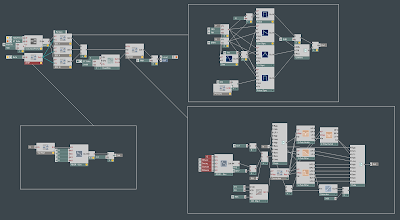
And in case anyone is googling things about Reaktor that I had trouble finding (they were too simple to be mentioned in most cases), here are some buzzwords that may be revealed by the picture above:
Portamento in Reaktor, Rounding numbers in Reaktor, No Velocity Gate
And if you're still having trouble and it looks like I might help, shoot me an email or something, I'm a complete Reaktor n00b, but if I can help you out, I will.
[EDIT] Had a few bugs with the filter - someone else's macro that I had tweaked to suit Polar Star. Went back and made my own - losing 5 filtermodes in the process, but at least it's stable now. Also added bipolar knobs to coarse and fine tune knobs. Thinking about adding a pitch envelope to Oscillator 3 to make it a more dedicated "percussion" Osc.



















